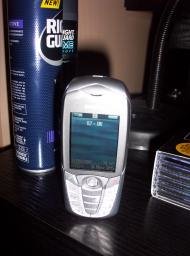I bought this on the 20/08/04 for £179.99, which actually seems quite a lot for such a phone, but it was not bad at the time for a brand new unlocked phone.
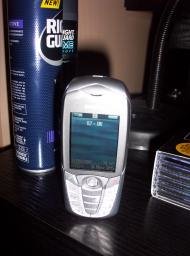
I decided to get this phone as I had a Siemens ME45 before and that was great for it’s time.
In my opinion, this phone had a very stylish design. It was one of few non-flip phones on the market as they appeared to be becoming the norm. I have always been under the impression that like small convertibles, they are girlie.
The features I particularly liked when I purchased this phone were the custom polyphonic ring tones, vibrate, IRDA, build-in camera for photos and video, navigation joystick, integrated antenna, loudspeaker, “dynamic lights” for alerts, full colour display, video playback, silent mode and the ability to sync with Microsoft Outlook.
At the time of it’s release cameras were begining to become established in phones and were now the standard, as such this phone even came with an optional flash which plugged into the bottom. Quality of photos and video is reasonable.
Obviously it also came with standard features such as SMS, MMS and Internet/WAP, oh and of course the ability to make and receive calls.
As you can tell, this phone is pretty feature-tastic, the only thing it is missing from it’s elegant design is bluetooth. To begin with this didn’t matter as no one had bluetooth either, but as more and more phones came with bluetooth as standard, this phone got left behind.
Regardless, this is a fantastic phone. One of the best things is the navigation. Finding anything was easy, and once you were in it, it was easy to use. Text messages supported T9, which was really simple to work with, compared to other phones.
I also loved the management options such as copy and paste, and the phone number highlighting so you can dial a number you are sent with ease.
One of my favorite features was the dynamic lights. These are used when you receive a missed call or a text message to continually alert you that you have to attend to it, without continuously releasing a distressing noise like other phones, otherwise known as silent alerts. You are able to turn off the dynamic lights feature.
This phone also comes with some useful applications such as calculator (which is difficult to use), calendar, notes, task, dictating, stop watch, count down, unit converter, alarm clock, media player and all sorts of other software functions I would probably never get around to using, but at least I know they are there.
Another great feature of this phone was its ability to run java. This meant you could easily get hold of, and install new applications and new games to extend the possibilities of this phone.
Although this phone has quite a bit of storage space, for some strange reason, it could only seem to manage 100 text messages on the phone, and the standard 10 on the sim card. I never worked that out.
One thing I did find useful, was the ability to sync with outlook. Although to begin with the software that came with the phone wasn’t very good, Siemens released new software which was far better. Also the data connection was serial not USB, this meant your power was drained very quickly.
The benefit of this though was that I was able to use SCMxx, which is command line based communication software which I used for sending text messages from my computer without having to type with my thumb on my phone or use bulky software.
However, I think this is going to be the last Siemens I buy, and is almost definately the last of its kind, as on 07/06/05 Siemens AG (Siemens Mobile) announced it was being bought by BenQ (formerly Acer), but it all spells trouble for me, and as far as I can see it is a struggling company, and is having difficulty competing in today’s market. It is only a matter of time before its is bankrupt.
Conclusion: This was a great phone and simply lacked bluetooth, it’s time to move on.
More: Siemens CX65