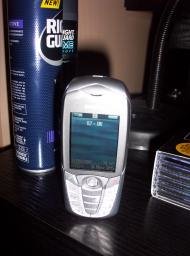- PageRank Viewer Launch Back in 2007, we were developing code for our domain...
- Is Google PageRank dead? PageRank is dead, long live PageRank. As we said recently,...
- HM2K’s code repository HM2K’s code repository is now open for business! This repository...
- What is my IP? An IP address is a unique number which identifies a...
A decision had to be made.
You see, the context of the HM2K blog has always had a subtle undertone of my business and the work I do online. That business is Phurix web hosting.
Phurix has always supported me and the blog, but unfortunately, because of other commitments I have less and less time to write and publish.
At first I thought the best solution would be to shut down the blog and call it a day, while a colleague said he thinks I should keep it online.
I’ve been thinking about a solution for a long time but then, while I was on holiday, it hit me.
Merge it into the Phurix brand and it made sense too:
- HM2K.com was a hard concept to explain
- Easier concept: Phurix Labs:”Where we experiment with ideas and findings”
- HM2K.com had no context, it would often seem random
- Makes more sense in the context of the business
- HM2K.com had no real focus or agenda
- Focus on what is important: the business
- HM2K.com was a burden on one person
- Shared with Phurix
- HM2K.com was not making money
- By improving brand awareness business will increase
A proposal was put forward and it went better than expected, it all seemed to fit together nicely. Perfect!
The decision was made and I have no regrets.
Today, we started by introducing a new “Phurix Labs” theme to HM2K.com, so that’s phase one is done.
Over the next few days, the website will be migrated from here to “labs.phurix.net” (where it now belongs). That’s phaze two.
Thanks for reading and I hope you continue to support the new Phurix Labs project.
These are exciting times, watch this space!
About Phurix
Since 2004, Phurix has offered affordable and reliable hosting services with a no nonsense approach. Phurix will continue to provide a high quality of service and engage with customers to ensure its future and growth.
Authorised cPanel Partner and OpenSRS partner.
About Phurix Labs
Phurix Labs is where we experiment with ideas and findings. You’ll find all sorts of useful tools and information.
]]>- PSP firmware and homebrew I decided to go all out, and purchase possibly the...
Recently I have discovered that many of these sources are now going offline. The thing is about this router, even though it has been around since at least 2004, is that it is still in use and more importantly, still available to purchase, yet hardly changed in price.
So, the purpose of this article is to provide you with information on how to customise your Netgear DG834G router. I hope you find it useful.
The web interface provides little scope for customization, however it is possible to put the router in a debug mode.
To enable debug mode, you simply visit the following URL in your web browser:
http://192.168.0.1/setup.cgi?todo=debug
Note: Where “192.168.0.1” is, put your router’s IP address.
This will allow users on the LAN to connect to the router via telnet to the embedded Linux system running BusyBox.
Note: Again, where “192.168.0.1” is, put your router’s IP address.
If that isn’t enough, the more adventurous can replace the built-in firmware with the customer firmware such as OpenWrt or openDG834.
I have one of these routers running at home myself, however I had to configure it in a fairly unique way to pass all handling to my server (which now acts like a router), because I could not figure out a native way to forward from the external IP on one port (eg: 8080) to an internal IP on another port (eg: 80). I also experienced a problem when using the latest firmware from Netgear where I was unable to connect remotely to anything within my network.
To overcome these issues I’m considering either reconfiguring my router using a custom firmware or buying a Vigor 2820 router for when broadband fails. Either way means downtime, which is something I like to avoid.
If you have any useful information, please feel free to add it as a comment on this post. If you have a complex question, you could try the Netgear forums for this router.
There’s loads more information out there, more than you probably care to investigate, much of it can now only be found via the web archive, so I hope you find this useful.
Resources:
- The Little DG834G Page (archived)
- Hacking the Netgear DG834G (archived)
- walliteam.com hacking the DG834 wiki (archived)
- Mike’s DG834 Firmware Page (archived)
- OpenWrtDocs/Hardware/Netgear/DG834GT (old wiki)
- HOW TO use the Netgear DG834G ADSL Modem/Router
- Netgear DG834v2 Hacking Page
- Asinine Monkey’s DG834GT Page
- OpenWRT Netgear DG834G Forum (Archive – read only)
- DGTeam unofficial custom firmware
- Steps to Flashing a Sky Netgear DG834GT Router
If you do find this article useful and want more information, let me know and I’ll see what I can do! Thanks!
- What is the best antivirus software? This is a question that I get asked very often....
- Windows Genuine Advantage Removal First of all for those that don’t know, Windows Genuine...
- Installing Subversion on a cPanel Server It should be easy right? Just “yum install subversion”. Nope. You...
- DVD Collection Software I wanted to find some software to help organise my...
As part of the software installation it appears to install a piece of software called “HP Software Update”.
Unfortunately this causes me an error:
Product: HP Software Update — A newer version of this software has been found on your system. Setup will now exit.
For more information, see Help and Support Center at http://go.microsoft.com/fwlink/events.asp.
I tried to find this, I could not, I tried to uninstall it, it kept making reference to a “HP Software Update.msi” or “HPSoftwareUpdate.msi”, which did not exist, it couldn’t find the uninstaller, then was removed from the list.
It seems this software was once installed here: “C:\Program Files\Hewlett-Packard\HP Software Update\HPWUCli.exe”, but not any more.
What I need to do is find the latest version of this software, install it, then uninstall it, so I can complete the install of the driver disc of the new device.
Easy right? Wrong…
I can’t find this ANYWHERE! So I tried using google on hp.com searching for “HP Software Update”.
I eventually came across a page on hp’s website entitled HP Software Update, which contained a file entitled sp34261.exe, the page says it’s version “4.0.5 A”, released 2006-12-22, but as of 2007-11-29, it’s version “4.0.5.7”.
Downloading and running this file extracts the setup to “C:\swsetup\sp34261\”. This appears to contain files such as “HP Update.msi” and “HPSU306Stub.msi”.
When running the setup sequence it asks for “HP Software Update.msi” and looks in “C:\WINDOWS\Hewlett-Packard\Setup Files\HP Software Update\{BB4EE741-CA46-4345-A3B7-1AECBFAB0AFE}\”, this does not exist.
It seems like it wants to run this first to uninstall it, but obviously it can’t as it doesn’t exist.
I cancelled, I get the following error:
“Error 1714: The older version of cannot be removed. Contact your technical support group”
The only two options I can think of are:
- Find out what version of “HP Software Update” this is, and locate that “HP Software Update.msi“
- Remove all entries of “HP Software Update” in the registry forcing the installer to think it’s never been installed.
Doing a little bit of research this is what I found in the registry:
HP Software Update 3.0.5.001 ({15EE79F4-4ED1-4267-9B0F-351009325D7D})
version: 50331653
version (major): 3
estimated size: 3882
install date: 20050418
install source: C:\WINDOWS\Hewlett-Packard\Setup Files\HP Software Update\{BB4EE741-CA46-4345-A3B7-1AECBFAB0AFE}\
uninstall cmd: MsiExec.exe /X{15EE79F4-4ED1-4267-9B0F-351009325D7D}
publisher: Hewlett-Packard
contact: http://www.hp.com/support
I guess I need to find a copy of the installer for “HP Software Update 3.0.5”, which appears to be impossible.
I was able to find another HP Software Update for version “4.0.5 B”, released 2007-02-08, which contained a file entitled sp34794.exe.
A bit more searching and I found yet another HP Software Update for version “3.0.7.014”, released 2006-06-06, which contained a file entitled sp26727.exe.
This one seemed promising as it was labelled on the install as “HP Software Update”, the version 4 is labelled as “HP Update”. However, I was soon to find it gives me the following error:
Your system does not meet the minimum requirements for this update. Update has been cancelled. (0)
Possibly one of the most useless error messages I’ve ever seen! But perhaps we can use it’s “HP Software Update.msi” to uninstall a previous version…
I wonder what HP has to say about all this… That’s right, nothing, not without registering the product which requires me to get the serial number…
So with a little help from an outsider, I managed to solve it, these are the steps I took:
- Open “Add/Remove Programs”, uninstall “HP Update” (if listed), also try and uninstall “HP Software Update”.
- Download, and iInstall Windows Installer Cleanup, once installed, run it and select “HP Software Update”.
- Run “regedit” and locate “HKEY_LOCAL_MACHINE\SOFTWARE\Microsoft\Windows\CurrentVersion\Uninstall”, find anything under that, that says “HP Update” or “HP Software Update”, it’s usually in the “DisplayName”.
- Download and run patch Resolves “Fatal Error 1714” during software install (FixErr1714.exe)
- Download and run HP Update (sp34261.exe)
- Download and run HP Scanjet Full Feature Software and Driver (setup_full_7650.exe)
- Safely Remove Hardware Icon Here’s a quick guide on what to do if your...
- My computer has problems, what can I do? You’d be surprised the amount of times I get people...
- The requested URL /cpanel was not found on this server If you run cPanel servers, then you may at some...
There’s many ways to recycle your computer hardware. The most common methods are as follows:
- Charities
- Recycle centres
- Manufacturers
- Traders
Charities
Although there are many charities out there (check your Yellow Pages), there are very few charities dedicated to recycling computer hardware, however they do exist, and they are as follows…
- The IT Resource Guide For UK Charities and Non-Profit Organisations
- Computers for Charities
- Recycling for Charities
From the above sites you can find a whole load of companies offering to recycle your computer hardware.
Other charities include:
Recycle centers
There are hundreds of them, ring up your local computer shop (see Yellow Pages) and ask them if they recycle computers for charitiy, or you can check the following lists:
- Reuze.co.uk – what to do with your unwanted IT equiptment
- IT for Charities List of Recyclers
- Waste Online – Computer recyclers
- Recycle Computers
Specific recycling centers include:
Manufacturers
Many manufacturers will have a recycling policy, here are a few:
If your manufacturer isn’t listed above, simply contact them and ask them what their “recycling policy” is.
Traders
Never just throw away your computer equiptment, even if its no longer any use to you, it may be useful to someone.
Try and sell or trade it…
Also see: Recycle, reuse, or donate? What should I do with my old PC?
]]>- Customising the Netgear DG834G I started writing this article a long time ago, however...
Don’t get me wrong, the thing that appealed to me most about the PSP was the fact it could connect to the internet via WIFI.
My first question was “I wonder what else this can do”.
After a quick search I began to find lots of details on the PSP, including details on homebrew applications.
I soon discovered that the homebrew software would only run on certain firmware versions of the PSP.
I checked out the firmware version on my PSP and discovered it was running firmware ‘2.50’.
One thing I quickly learned was NOT to upgrade to the latest 3.11 firmware provided by Sony using the Network Update. In fact if you wish to use any homebrew software ever, its recommended that you do not upgrade past 3.03 of the regular firmware provided by Sony.
I also discovered that someone under the name of “Dark_Alex” had written a homebrew firmware known as “open edition”, which is effectively a modified version of the official sony firmware.
I discovered that to install the very latest (which is 3.10 OE A’ at the time of writing) I needed firmware 1.50 installed on my PSP. I discovered that the reason for this is that this firmware is the most flexible, known in the PSP homebrew scene as the golden firmware.
I began investigating various “downgrading” methods. It seems that there is only one way to downgrade from firmware 2.50/2.60 and that is to own an unpatched version of “GTA: Liberty City Stories”, which contains firmware 2.00, which you can downgrade to. Unfortunately I do not have this game.
I discovered that there was another way. I could use a game I have which contains firmware 2.71, and downgrade using an auto installer from that firmware to firmware 1.50, this was the best option.
The game I used was called “The Ark of Napishtim”, which contained “PSP Update ver 2.71”, that allowed me to upgrade from firmware 2.50 to firmware version to 2.71.
Once I had 2.71 successfully installed I simply located a copy of “Downgrader2.71FULL.exe“, run this and follow the on-screen instructions. (PS, the part that talks about the red screen, if you don’t get the red screen, restart your PSP and keep trying, it works eventually).
Once I had successfully downgraded to firmware 1.50, I was able to use “3.10 OE-A Winstaller.exe” to upgrade to the latest open edition homebrew firmware.
The great thing about the open edition firmware is it allows you to run any PSP homebrew software under the latest firmware by putting it in your regular GAME folder, or as the 1.50 firmware by placing it in a folder named GAME150. This also means you are always able to downgrade from the latest homebrew firmware to firmware 1.50.
The next thing to do was to upgrade to 3.10 OE A’ (rev A2) homebrew firmware, which has some minor bug fixes. Its simply a case of downloading this, extracting, placing the directory in the GAME folder on your PSP/flash card, and running it on your PSP.
Also see PSP-Vault.com for more information on PSP firmware and homebrew. They have some fantastic graphs and more useful information.
Thanks to this I was able to try out the following homebrew software:
- PSP Radio – I have so far been unable to connect this to my WIFI
- PSPVNC – This thing is great, I can view my PC from anywhere in my house!
- Pimp Streamer – This thing is amazing! You can stream your media from your PC onto your PSP
One thing I must point out is that I DO NOT support or promote piracy, if you like the games buy them.
Piracy is the reason Sony has locked down their recent firmware so you are unable to run homebrew software. It’s a real shame that Sony’s paranoia about piracy means that PSP owners are unable to write or use homebrew software applications on devices that run the latest firmware.
]]>I decided to investigate and began wiggling the AC adaptor at the back in the DC jack socket, which appeared to become lose.
My next idea was to take the laptop apart to take a closer look at the DC jack to see where the problem lay.
The first thing I did was to find the service and maintenance manual on the manufacturers website. I managed to locate the Service and Maintenance manual for the HP Pavilion 4100 series in PDF form, this document can be used for many other laptops as they are all built in a very similar way.
I began following the instructions for “removing the motherboard”, which requires following the instructions for removing other parts first. This is a long process, and can take some time.
To make sure I knew which screws were for what and where, I took a few empty egg boxes, and labelled them as I put the screws in. This will make it easier to locate the right screws when I reassemble the laptop.
After spending some time to get to the motherboard and safely remove it, low and behold the connector had come away from the motherboard, but was sometimes still touching hence why sometimes it worked and other times it did not.
I also discovered that the housing had cracked, and with a little wiggle the top came off, and I could now see the exact problem.
My next step was to work out what to do next with this laptop. This laptop is quite old, and is most definitely outside its warranty period. However I knew what the problem was and had a few ideas on how to fix it.
I decided to contact HP for their suggestions, and while I waited I searched eBay for a supplier of parts for the ze4111s, I located a company who had some parts. I contacted them about getting a replacement motherboard for the laptop, and they suggested that the replacement would be £60. To me that is excessive, probably about 1/3 of the total value of the laptop, it’s not worth it.
I finally got hold of someone at HP, who suggested I contact a service centre, who I found out, charge an absolute fortune! I explained to them that it would not be worth my while and besides I know what the problem is.
I tried resoldering the connector from the housing of the DC jack to the motherboard, but the moment I put the AC adapter into the DC jack the housing would break and force the connection to break.
Upon further examining the motherboard, I discovered that the jack could be safely removed from the motherboard providing I could unsolder it from the underneath where it connects to the motherboard in three places. Not a problem, I’d just require a replacement jack.
I went on to explain this to the HP contact, who provided me with the following details:
I would like to inform you that as per HP policies if the issue is with
power jack then you have to replace the motherboard. However, for your
information I would like to say that the Power Jack on some Notebook
models can be replaced. So, please visit the following Web site to to
know more information about the power jack on the Notebook:http://www.compaqrepair.com
/guide/Compaq_motherboard_ac _power_jacks.htm OR
http://www.laptopjacks.com
/service.php OR
http://www.aacomputerelec.com
/categories.asp?cat=8 NOTE: The URLs above will take you to a non HP Web site. HP does
not control and is not responsible for information outside
of the HP Web site.Once you visit the We site, contact support of the web site and check
for the availability of the power jack for your model.Then take the notebook to nearest Local Service Center and get the power
jack replaced.
This was most helpful, I discovered that clearly it can be done, and there are replacements out there!
I also found this thread, and figured that if this guy could do it, I could do it too.
I found that the sites above were charging a fortune for the replacement jack, so I checked all my usual suppliers for components including Maplin, no such luck.
Then, a brainwave, I could cross reference google with eBay and see if anyone had mentioned a jack for a ze4111s recently. So that’s what I did, and soon discovered the seller “laptop18000“, and their shop “GOOD DEALS IN” based in the USA, but sells DC jacks for laptops for very cheap compared to the previous offers.
“Sounds good to me!”
From here its simply a case of de-soldering the old connector from the motherboard, soldering the new connector, then putting the laptop back together. Problem solved!
Meanwhile, the laptop remains in pieces…
In conclusion, don’t throw your laptop away, don’t pay excessive amounts getting someone autherised by HP to fix it, don’t pay more than you have to. DO IT YOURSELF!
]]>This time I found a good one from a reputable website that sold items from China across the world, instead of eBay.
This device is also known as the Black Hawk MP4 Digital Player or mini Play Station Portable or IHTOOM personal media player.

The mp4 player is boasted to have the following features:
- NES games console
- 3.0 Mega Pixel lens
- digital camera/webcam
- video camera recording
- mp3/audio player
- mp4/video player
- 3″ TFT screen
- AV in and AV out
- build-in speakers
- 1GB internal memory
- SD card socket
- calendar/time/e-books/alarm clock
- microphone for voice recording
- hold button
- built-in rechargable battery
This device is fantastic. The only thing it doesn’t do is make phone calls, but for the price I cannot complain.
From the outset I liked this device, and looked forward to its arrival. One thing I am aware of is that it’s never going to be an amazing build, but this didn’t bother me.
It arrives and I immediately begin to examine the contents of the package.
The box contain: 1x pmp device; 1x white ear phones with a 3.5mm jack; 1x Male USB A to Male USB mini 5 USB cable; RCA to 3.5MM AV cable; 100-240V AC Main Charger (50/60Hz USA plugs 2 pin); GB travel power adapter; Driver/Software CD; English User Manual.
I begin by trying out the camera facility and took some photos. The photos turn out okay, but are somewhat grainy, but tolerable for a 3.0 Mega Pixel. I noticed there was what looked liked a flash, but it didn’t actually have the option for a flash, so I believe there is no flash, but then again it was never said there would be a flash, it was just assumed.
This photo came with the device, I guess they tested it before sending it out.
Another thing worth noting is that the date was wrong, when I received the device it said “2005.05.15”.
I also tried out the video recording, which was tollerable, only 320×240, but not bad. Apparently you can use the device as a webcam too, but I have yet to try this.
I also tried out one or two of the NES games, which seem to be slow. I think this probably is a problem with the device decoding the NES games. I could probably cope with that as I didn’t buy this to play games, even though it looks like a playstation portable (PSP).
I decided to plug it into my computer and load some media onto it. I discovered that the connector into the device was the same as my Motorola mobile phone which was fantastic as it means I could swap between the two without having more cables. One thing I did discover is that when you have your device plugged into USB it does not appear to allow you to switch to normal mode unless you unplug the device from the USB.
Also, the battery seems to wear down after a long period of time being plugged into the USB suggesting that it does not charge via the USB, having said this you can use the DC input at the same time.
I tried transferring some mp3s onto the device, in the form of files and folders, however when I turned on the device and looked for the files, they didn’t exist. I discovered that I must put the mp3s directly into the mp3s folder before I can view them on the device for playback. This was frustrating.
That aside the audio playback has some good features, including repeat, random, equalise and A-B. The bad features are that there is no search feature, files are listed in the 8.3 filename format (which is ugly), and as I said before, there’s no option for folders.
One of the most annoying issues with the video and audio play back functions is that there’s no resume. You can’t resume to the last track or video you were playing, let alone resume to the point you were listening to before you turned the device off.
After some time I realised that the beep noise when you scrolled between items on the menu was getting very annoying. At first I could not figure out how to turn this off, but soon discovered that you can turn this off via the Setup, under a section called “Sleep Off”, its simply a case of setting BEEP to OFF.
Despite this, I decided to convert a video clip to ASF format. I was very impressed by the quality of the video. There was no ghosting, and the picture was very clear. I was very impressed. So impressed I had to say it twice.
A subtle feature I liked was the stand on the back of the device which you can pull out and use it to make it stand up but slightly leaned back, meaning you can stand the player on your desk and watch your favourite TV program or whatever you decide to put on your device.
I decided to then try the bundled ear phones, which are standard fit (3.5mm not 2.5mm). My initial problem was that if I was using the stand, I could not use the ear phones, as the socket is on the bottom of the device, this is simply down to bad design, but tolerable.
The next problem with the ear phones was that when I had them plugged in, the built-in speakers were still being used. At first I thought that I would be unable to use this device in public. However, I soon discovered that there was an option to turn the speakers off under Setup -> Sleep Off.
In terms of physical design, the only “bad ideas” are the rubber “flap” for the SD card, which I can imagine will fall off at some point. I am also under the impression that the stand I mentioned above would probably be very easy to break off.
One of my pet hates is power buttons that you have to hold down to turn the device on. I wish it was simply a switch, similar to the hold button, this would make it far easier to turn on and off.
I also wish this device had better volume control. I find with all of these devices that the volume control is digital, you have to turn on the device to control the volume, yet my walkman tape player from years ago was able to have a physical volume control, why can’t we have these on our new devices?
I’m surprised this device doesn’t have is an FM radio, most of the other MP4 players have a built in FM radio, but not this one, I’m not sure why as it’s a simple feature to include.
Conclusion
This device is worse than I expected. I was hoping that some of the issues experienced with other imported devices would have been resolved, but it seems that is not the case.
If I was to improve this device, I would do the following:
- Change the power button to a switch (on/off state)
- Better volume control, such as a scroller
- Better SD card cover
- Charge from USB
- Better display of mp3 filenames
- Ability to search MP3s
- MP3s should be able to playback from folders
- Playback resume
- Better game decoding
- More game decoding (GBA games?)
- AV in/out should be more accessible, not on the bottom
- Speakers should turn off automatically upon plugging the ear phones in
It sure is no Sony PSP, return to sender.
]]>- Motorola V3X Review I HATE this phone, here’s why… It allows you to...
- How to unlock a Samsung E720 mobile phone I found this out because Orange sucks. It costs £20...
- Extend Blackberry ring time I have a Blackberry Pearl 8900 on O2, I’ve had...
- No Message Alerts Problem on Nokia N95 A couple of weeks ago I noticed that the alerts...
I decided to get this phone as I had a Siemens ME45 before and that was great for it’s time.
In my opinion, this phone had a very stylish design. It was one of few non-flip phones on the market as they appeared to be becoming the norm. I have always been under the impression that like small convertibles, they are girlie.
The features I particularly liked when I purchased this phone were the custom polyphonic ring tones, vibrate, IRDA, build-in camera for photos and video, navigation joystick, integrated antenna, loudspeaker, “dynamic lights” for alerts, full colour display, video playback, silent mode and the ability to sync with Microsoft Outlook.
At the time of it’s release cameras were begining to become established in phones and were now the standard, as such this phone even came with an optional flash which plugged into the bottom. Quality of photos and video is reasonable.
Obviously it also came with standard features such as SMS, MMS and Internet/WAP, oh and of course the ability to make and receive calls.
As you can tell, this phone is pretty feature-tastic, the only thing it is missing from it’s elegant design is bluetooth. To begin with this didn’t matter as no one had bluetooth either, but as more and more phones came with bluetooth as standard, this phone got left behind.
Regardless, this is a fantastic phone. One of the best things is the navigation. Finding anything was easy, and once you were in it, it was easy to use. Text messages supported T9, which was really simple to work with, compared to other phones.
I also loved the management options such as copy and paste, and the phone number highlighting so you can dial a number you are sent with ease.
One of my favorite features was the dynamic lights. These are used when you receive a missed call or a text message to continually alert you that you have to attend to it, without continuously releasing a distressing noise like other phones, otherwise known as silent alerts. You are able to turn off the dynamic lights feature.
This phone also comes with some useful applications such as calculator (which is difficult to use), calendar, notes, task, dictating, stop watch, count down, unit converter, alarm clock, media player and all sorts of other software functions I would probably never get around to using, but at least I know they are there.
Another great feature of this phone was its ability to run java. This meant you could easily get hold of, and install new applications and new games to extend the possibilities of this phone.
Although this phone has quite a bit of storage space, for some strange reason, it could only seem to manage 100 text messages on the phone, and the standard 10 on the sim card. I never worked that out.
One thing I did find useful, was the ability to sync with outlook. Although to begin with the software that came with the phone wasn’t very good, Siemens released new software which was far better. Also the data connection was serial not USB, this meant your power was drained very quickly.
The benefit of this though was that I was able to use SCMxx, which is command line based communication software which I used for sending text messages from my computer without having to type with my thumb on my phone or use bulky software.
However, I think this is going to be the last Siemens I buy, and is almost definately the last of its kind, as on 07/06/05 Siemens AG (Siemens Mobile) announced it was being bought by BenQ (formerly Acer), but it all spells trouble for me, and as far as I can see it is a struggling company, and is having difficulty competing in today’s market. It is only a matter of time before its is bankrupt.
Conclusion: This was a great phone and simply lacked bluetooth, it’s time to move on.
More: Siemens CX65
]]>- How to Print to a Text File Device Manager does not have a Save command available for...
- Start your own free email service I have been interested in starting my own free email...
It had the following error: “Parts inside your printer are at the end of their service life. See your printer documentation.”
After a little searching I discovered that most people were saying that “It is simply not worth repairing”, however, I took that as a challange, and decided that if I was going to throw it away anyway I might as well try to fix it first.
Before long I located a page on fixyourownprinter.com‘s forum, which had plenty of details about similar issues.
This is the process I used after reading details on that page:
- Unplug the power and USB cables from the printer.
- Prepare your work area by putting scrap paper down. Have some spare, just incase. You may also require tissue paper. It is also recommended you use protective gloves as the ink will stain your skin for quite some time.
- Unscrew the screw at the back of the printer.
- There are two or three tabs at the back and two at the front. Gently push them in, and then using a bit of force pry apart the cover.
- At the back of the unit you need to locate some white pads, or sponge type things, initially they will seem fine, but they will infact be full of ink. You need to grab a pair of pliers and pull them out one by one, there should be four, put them on your scrap paper.
- Take the scrap paper with the pads on to your sink, turn on the hot tap and hold each one under the tap using the pliers until the water runs clear. If you have protective gloves on it may be worth squeezing the water out also.
- It is recommended that once you have done this, you let them dry.
- Now return the pads back into the printer.
- Put the printer back together, (mind out for the paper alignment, and give it some force), not forgetting the screw at the back.
- Plug in the USB and power cable and turned it ON. (Yes the lights will still flash)
- Download and install the SSC Service Utility for Epson Stylus Printers.
- Select your printer and model number (There is no Stylus C42 UX, so select Stylus C4x), then close the window.
- If it asks if you replaced with the pads; say “YES”. Then close the window.
- You will see a SSC Service Utilitiy icon (it looks like a printer) in the system tray (next to your click), and LEFT click.
- A menu will appear, from here you can click on “Protection counter” (its a red cross), then “reset protection counter”.
- Turn the printer power OFF, wait 10 seconds and then turn it back ON.
Done!
Additional troubleshooting…
If you have problems with paper feed, take it apart again, check everything is in place correctly, push things together tightly, and put it together again.
If you have trouble with print quality, open the lid, clean any ink residue, use the SSC Service Utilitiy to clean the heads.
]]>- Tracking eBay auctions These days I find myself buying all sorts of things...
- IHTOOM pmp Despite my problems with purchasing mp4 players in the past...
- Rip and decode mp3s via myspace music player I’m always looking for new ways to get my hands...
- Inveis.com .cn domain scam Today I received the following email from [email protected]… [Note: If...
A friend suggested there were tuns of 4GB MP4 Players on ebay, I questioned him and said, I wonder why they are going so cheap, his reply was thats because there are so many. I figured something wasn’t quite right, but as the sellers had over 98.99% positive feedback I figured it seemed like a half decent deal.
The MP4 Players I was looking at were comparable to the Apple iPod nano in appearance, I knew they wouldn’t function in the same way, but these offered way more features and were far cheaper than a nano.
So I spent some time bidding on quite a few of these mp4 players, making sure I wasn’t paying over the odds to get one, as there were simply loads on ebay, it was silly to try and outbid other people. They were going for between £28 and £40, I was going for £34 max.
Eventually I ended up with 3, two (1xBlack, 1xPink) came from one seller (e-britain), one (1xBlack) came from another (ugoole).
So I ended up with 2 too many, I decided to keep a black one for myself, wrap the pink one for my girlfriend, and then wrap the spare black one for my dad (I figured he’d work it out eventually). I also wrapped mine up, so my girlfriend wouldn’t suspect what I had got her for Christmas, as I knew I couldn’t keep my hands off it.
Note: At this point I have not left feedback for my items, as I know I had not fully tested them.
Christmas comes and goes, all is well. My girlfriend asks me to put some music on her mp4 player, which we do by spending a long time looking through my 80gb external hard drive. We collect 4gb of music she wants to listen to and place it onto the device.
She goes home. The next thing I know and she’s on the phone to me complaining about how she can’t play some of her music and it seems corrupt in some way. She brings it around the following day and I check it out, and try new music on the device.
After some playing around I realise that anything over about 1gb of media and the data is corrupt. I send her away and begin my research.
I took upon me the impossible challenge of trying to work out who the manufacturer of the devices are. I checked all the firmware on the device, nothing, so I check the software that comes with it.
I run the MP3 Player Upgrade Tool (“C:\Program Files\MP3 Player Utilities 4.00\RDiskUpdate\RdiskUpdate.exe”), and low and behold the device name and manufacturer is there.
Device Name: S1 MP3 Player
Productor: Wilson Co. Ltd.
Version: 9.0.43
With these details I soon found a page in the Wikipedia entitled S1 MP3 Player. The Mp3 player displayed here was nothing like the mp4 player I had, I figured they just forgot to update the details in the software I have.
Also I managed to locate the Wilson Co. Ltd. Website, which appears to be down or no longer exists as it did, however through the powers of the internet I am able to use the web archive and view a previous version of the Wilson Co. Ltd. website. To no major benefit, the website contains limited details, and clearly the products are no longer supported.
I go back to the wikipedia page, and find the S1mp3.org forum. A quick search on there and I soon find a thread where people are experiencing the same issues as me.
So just by chance I decide to do a bit of research based on the ebay sellers, to see if I can find where these items came from and what the deal is here.
All the images they use on the ebay auctions are hosted on store724.com which when I visit brings up details about tronfydirect.com.
A quick google search for tronfydirect.com brings up details of ebuyhk.com, i’ve also seen the username ebayhk on ebay quite a few times in the past. A quick search for ebayhk.com very quickly brings up a few references including maskpay.com which is VERY dodgy. However, I will leave that for this time as this goes beyond my concern.
I also searched for tronfy.com, which brings up details of downloads for mp3/mp4 players and an FAQ.
After looking at my paypal transactions again I discover the company is “Tronfy Technology Co. LTD.”, the domain’s whois details the following names: “Tsing Yi, David Chen and Ruihong Chen” at the address “RM2614, Wang Yung House, Cheung Wang, Tsing Yi, NT, HONG KONG”.
I also did a search for store724.com, and instantly top of the list a bunch of websites are returned with people referring to one of the sellers I purchased my mp4 player from “ugoole”.
I take a look at the Procopy Perth website which appears to detail this very well, however it is .au based.
From there I also find a UK based website entitled “mp3 / mp4 players on ebay beware!” reporting the same details.
From here I discover some useful details, including a guide on how to check the size of your mp4 player and details of how to restore your mp4 players size to the correct capacity, which is as follows:
- If you haven’t already done so, install the “MP3 Player Utilities 4.00” from your CD now, also sometimes known as “AMV Convert Tool 3.68”.
- Backup any data/media on your mp4 player onto your computer.
- Plug your device into your computer via USB.
- Run the MP3 Player Disk Tool (“C:\Program Files\MP3 Player Utilities 4.00\RDiskUtility\RdiskUtility.exe”)
- Once it has successfully loaded select the format type as low, and click on the “Partition and Encryption” tab at the top.
- Drag the slider entitled “Setting encrypted disk capacity” to the far right (until the disk size has reached its full capacity), and press Start.
- Once complete, return the slider back to the far left, at 0, and press Start. (this will re-format the device to its TRUE capacity).
That is it, exit the program, and your device is set to function correctly. I also found a longer guide here.
Although it seems like i’ve accepted that I’ve been ripped off and solved the problem with the device, I did not stop there.
I contacted the sellers on ebay and threatened to leave negative feedback if they didn’t agree on a deal with me. They eventually refunded me £8 per device, and I have yet to leave them feedback.
Well that’s just about everything, I hope that you find this information is useful.
Also read the The Official Fake 4GB+ MP4 Player Scam On eBay FAQ on ebay, and whatever you do if you DO have one of these items, DO NOT send it back, but DO demand a refund like I did, chances are at least you will get a partial refund.
Note: I have noticed since that e-britain and ugoole have changed their feedback to “private” probably because people were posting links in their feedback. You can still email ugoole and e-britain.
]]>